About the My Properties Panel
Note: This panel and the options on it are available to all users except .
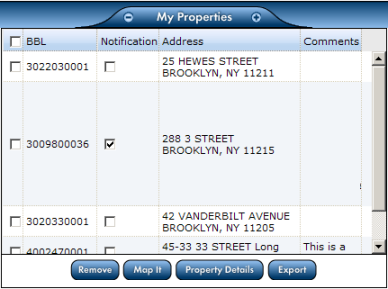 The My Properties panel enables Registered Users to manage a list of saved properties of interest. For example, if you are interested in specific properties, you can maintain a list of those properties in the My Properties panel and receive e-mail notification if certain aspects of the property information changes; for example, any of the values shown under Property Details are edited by OER staff. You will not be notified if the ownership or zoning changes.
The My Properties panel enables Registered Users to manage a list of saved properties of interest. For example, if you are interested in specific properties, you can maintain a list of those properties in the My Properties panel and receive e-mail notification if certain aspects of the property information changes; for example, any of the values shown under Property Details are edited by OER staff. You will not be notified if the ownership or zoning changes.
You add a property to the list by running a basic or advanced query and selecting the property you want to add to your list. These can be vacant properties or any other city property selected. All properties added from the queries appear in the table within the My Properties panel.
Note: Click on a column heading to arrange your list in either ascending or descending order based on the value of the column selected.
Use options within the panel to:
 See Also
See Also
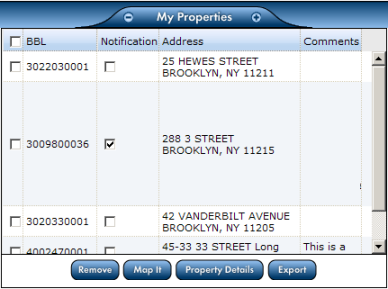 The My Properties panel enables Registered Users to manage a list of saved properties of interest. For example, if you are interested in specific properties, you can maintain a list of those properties in the My Properties panel and receive e-mail notification if certain aspects of the property information changes; for example, any of the values shown under Property Details are edited by OER staff. You will not be notified if the ownership or zoning changes.
The My Properties panel enables Registered Users to manage a list of saved properties of interest. For example, if you are interested in specific properties, you can maintain a list of those properties in the My Properties panel and receive e-mail notification if certain aspects of the property information changes; for example, any of the values shown under Property Details are edited by OER staff. You will not be notified if the ownership or zoning changes. See Also
See Also